Langsung ke konten utama
Intall Sofether VPN on Centos
- Update and install "Development Tools"
yum update
yum groupinstall "Development Tools"
- Install gcc and libpcap
yum -y install gcc*
yum -y install libpcap*
- Download Softether VPN and install
note : for 64bit
wget http://www.softether-download.com/files/softether/v2.00-9387-rtm-2013.09.16-tree/Linux/SoftEther%20VPN%20Server/64bit%20-%20Intel%20x64%20or%20AMD64/softether-vpnserver-v2.00-9387-rtm-2013.09.16-linux-x64-64bit.tar.gz
tar xzvf softether-vpnserver-v2.00-9387-rtm-2013.09.16-linux-x64-64bit.tar.gz
cd vpnserver
make
konfirm "yes" for all choice insert number 1 and "enter"
- move vpnserver folder to /usr/local/ and make startup script
cd ..
mv vpnserver /usr/local
cd /usr/local/vpnserver/
chmod 600 *
chmod 700 vpncmd vpnserver
nano /etc/init.d/vpnserver
fill with this :
#!/bin/sh
# chkconfig: 2345 99 01
# description: SoftEther VPN Server
DAEMON=/usr/local/vpnserver/vpnserver
LOCK=/var/lock/subsys/vpnserver
test -x $DAEMON || exit 0
case "$1" in
start)
$DAEMON start
touch $LOCK
;;
stop)
$DAEMON stop
rm $LOCK
;;
restart)
$DAEMON stop
sleep 3
$DAEMON start
;;
*)
echo "Usage: $0 {start|stop|restart}"
exit 1
esac
exit 0exit and save
and do this
chmod 755 /etc/init.d/vpnserver
/sbin/chkconfig --add vpnserver
/etc/init.d/vpnserver start
Softether VPN success installed. But not configured let see.. boy..
- install Softether VPN server management in windows. Chose with your windows version compatible http://www.softether-download.com/en.aspx?product=softether
- After installed klik new setting
fill "host name" with your vps IP address
- chose your vps setting, and klik "connect"
fill new password for your softether VPN
- and config first with the server management. choose according to your wishes.
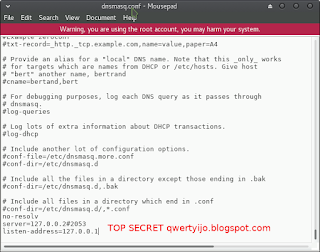
Komentar
Posting Komentar